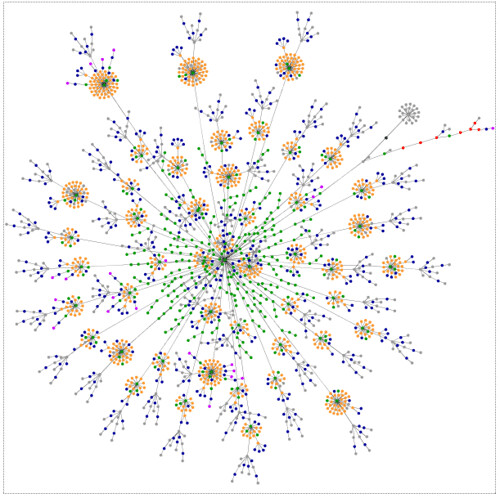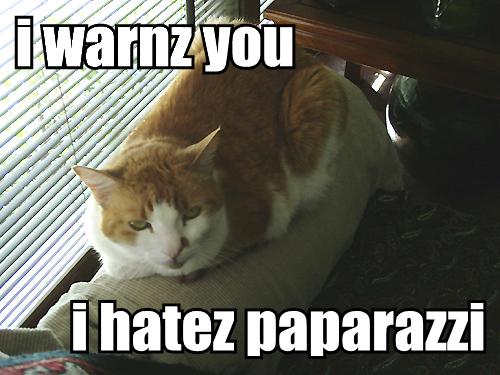For my legions of IE-using fans. Well, at least for one very special one, that is.
A swell fambly member, who reads the blog, told me that she was getting a glitch (and probably always had but was too polite to say so) that was cutting off the lefthand side of the center column — yes, the column that contains the guts of the blog.
“What browser do you use?” I asked.
“MS Internet Explorer,” she replied.
I fired up IE, which I only fire up when something won’t display on Firefox (a most excellent browser, btw, and one I highly recommend) or when I’m trying to make sure some Webby thing I’m working on will work for the IE user. …
Turns out if you scrunch your screen down to a certain size, the lefthand and righthand columns scrunch down okay, but there’s a big blob of space that blocks out the leftmost portion of the center column — just the symptom the fambly member reported. I’m suspecting she uses a laptop and, hence, has a smaller screen but I can’t remember.
Someone back when had mentioned the same thing, but after much tweaking at that point, I couldn’t find a fix.
Times change. I created a Web site last spring that used a header, a footer and three columns to display and, after much torking around, found a way to make it work with IE, unless you squished the screen down far smaller than most people do. An older and wiser soul today, I took that experience and tweaked the blog template today so that the swell fambly member can read the blog using IE.
You’ll notice more space between the columns but everything squishes down okay with IE now. (Unless — goes without saying — you squish the screen down far smaller than most people do, at which point the sidebars pop out from the edges and down onto the bottom.)
I had to remove the MyBlogLog stuff because it doesn’t compress gracefully and caused the lefthand column to overrun and scoot down to the bottom of the page when using the smaller screen size in IE.
Barring those minor changes everything remains the same.
Un regalo por mi cuñada. Hope it works!