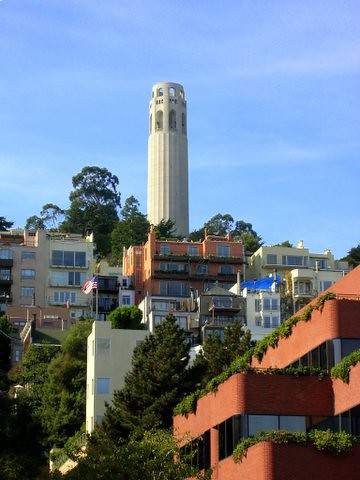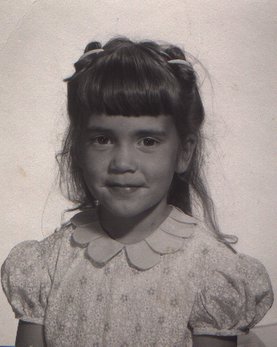Monday, November 15, 2004
Netscape Mozilla Firefox "Send Link" and how I spent my day ...
I've been using Netscape 7.x since forever whenever. Netscape incorporates Mozilla Firefox and I love some of the Firefox features -- ^T new tab keeps my desktop from sinking under a load of windows -- but Netscape doesn't update as often as Mozilla does and has some other hinky oddities so I moved over to Firefox 1.0 when it came out of beta last week.
Only problem was that one of my habits when I'm surfing is to "send link" or "send page" when I hit something interesting, type a comment or two about why the page interested me if I'm so moved and save the "mail" as a draft. I have a draft folder full of interesting URLs that I can search through with Netscape's search feature.
My problem with Firefox (and how I spent my day) was that when I used "send link" in Firefox, Firefox pulled up the Microsoft mail program instead of Netscape, my default email client. I set the default using IE's tools, I set it here, I set it there, I set it, set it everywhere.
Final solution:
Pull up Windows Explorer: My Computer
Tools >> Folder Options
Select the File Types tab.
Scroll down to URL:Mailto Protocol
Click the Advanced button
Click the Edit button
The "action" should already be "open"
The Use DDE box should be checked
Notice that the Application used to perform action is listed as that nasty Microsoft e-mail application.
Set the following instead:
Application used to perform action:
"C:\Program Files\Netscape\Netscape\Netscp.exe" -nosplash -compose "%1"
Application: Netscape Mail
The -nosplash will make sure the Netscape window itself doesn't open -- otherwise you get the Netscape window and the mail window.
The -compose will make sure the Netscape mail compose window will open.
%1 will feed through whatever link it is that you're trying to send.
The .exe description should point to wherever your netscp.exe resides.
Simple, no?
Very simple, if someone tells you explicitly how to do this.
Update: Well, now it isn't putting the link and header in the e-mail. I took the -compose out. I took the -nosplash out, so now I get the correct MAIL window, but I also get a Netscape window that I have to shut down. More to follow, whenever ...
At least I can send myself URLs using Netscape ...
Application used to perform action:
"C:\Program Files\Netscape\Netscape\Netscp.exe" "%1"
Only problem was that one of my habits when I'm surfing is to "send link" or "send page" when I hit something interesting, type a comment or two about why the page interested me if I'm so moved and save the "mail" as a draft. I have a draft folder full of interesting URLs that I can search through with Netscape's search feature.
My problem with Firefox (and how I spent my day) was that when I used "send link" in Firefox, Firefox pulled up the Microsoft mail program instead of Netscape, my default email client. I set the default using IE's tools, I set it here, I set it there, I set it, set it everywhere.
Final solution:
Pull up Windows Explorer: My Computer
Tools >> Folder Options
Select the File Types tab.
Scroll down to URL:Mailto Protocol
Click the Advanced button
Click the Edit button
The "action" should already be "open"
The Use DDE box should be checked
Notice that the Application used to perform action is listed as that nasty Microsoft e-mail application.
Set the following instead:
Application used to perform action:
"C:\Program Files\Netscape\Netscape\Netscp.exe" -nosplash -compose "%1"
Application: Netscape Mail
The -nosplash will make sure the Netscape window itself doesn't open -- otherwise you get the Netscape window and the mail window.
The -compose will make sure the Netscape mail compose window will open.
%1 will feed through whatever link it is that you're trying to send.
The .exe description should point to wherever your netscp.exe resides.
Simple, no?
Very simple, if someone tells you explicitly how to do this.
Update: Well, now it isn't putting the link and header in the e-mail. I took the -compose out. I took the -nosplash out, so now I get the correct MAIL window, but I also get a Netscape window that I have to shut down. More to follow, whenever ...
At least I can send myself URLs using Netscape ...
Application used to perform action:
"C:\Program Files\Netscape\Netscape\Netscp.exe" "%1"
: views from the Hill
Bertold Brecht:
Everything changes. You can make
A fresh start with your final breath.
But what has happened has happened. And the water
You once poured into the wine cannot be
Drained off again.
Everything changes. You can make
A fresh start with your final breath.
But what has happened has happened. And the water
You once poured into the wine cannot be
Drained off again.