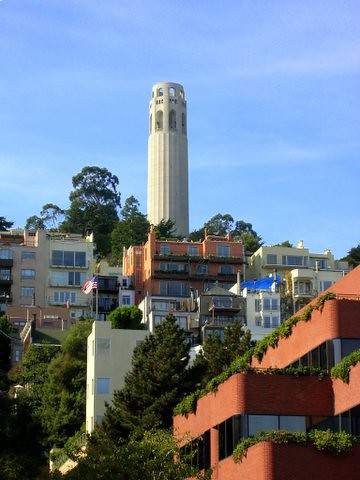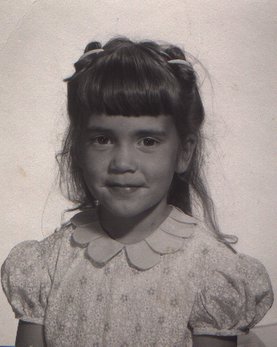Tuesday, October 05, 2004
Back to HaloScan
I just couldn't get Blogger comments to work the way they should. Sure, it was cool that Blogger would e-mail a comment to me, but the little trashcan that would allow me to can my "test" comment didn't show up where it should've and after much round and round with Blogger support, I decided the effort wasn't worth it.
Me: (reporting the problem) ... "the trashcan icon ... isn't visible ... I've tried Netscape 7.2 and IE6.0"
Support: "... Next, click the small trash can icon next to the comment. If you are still having problems seeing the delete icon, you might want to try clearing the cookies and cache in your browser or try using a different browser."
Me: I've tried all that ...
Support: "I have just logged into your account and viewed your blog's comments. I was able to see the trashcan icons next to the comments. This appears to be a problem specific to your browser/computer. Please try clearing the cookies and cache in your browser to see if this will resolve your problem."
Me: "Cleared cookies/cache on Netscape. Still nada. The problem shows up with both Netscape7.2 and IE6.0. Have you found any problems with McAfee products interfering with Blogger trashcan icons?"
Support: "You may want to try changing the security settings on your Firewall to allow cookies for blogger.com. This could be what is causing your problem."
Me: I've fiddled with all that. Ah ... forget about it.
I un-commented-out HaloScan. Commented-out Blogger comments. During the shuffle and kerfuffle, the comments made with whichever is the out-of-favor comment maker of the day will disappear.
Alas.
Me: (reporting the problem) ... "the trashcan icon ... isn't visible ... I've tried Netscape 7.2 and IE6.0"
Support: "... Next, click the small trash can icon next to the comment. If you are still having problems seeing the delete icon, you might want to try clearing the cookies and cache in your browser or try using a different browser."
Me: I've tried all that ...
Support: "I have just logged into your account and viewed your blog's comments. I was able to see the trashcan icons next to the comments. This appears to be a problem specific to your browser/computer. Please try clearing the cookies and cache in your browser to see if this will resolve your problem."
Me: "Cleared cookies/cache on Netscape. Still nada. The problem shows up with both Netscape7.2 and IE6.0. Have you found any problems with McAfee products interfering with Blogger trashcan icons?"
Support: "You may want to try changing the security settings on your Firewall to allow cookies for blogger.com. This could be what is causing your problem."
Me: I've fiddled with all that. Ah ... forget about it.
I un-commented-out HaloScan. Commented-out Blogger comments. During the shuffle and kerfuffle, the comments made with whichever is the out-of-favor comment maker of the day will disappear.
Alas.
: views from the Hill
Bertold Brecht:
Everything changes. You can make
A fresh start with your final breath.
But what has happened has happened. And the water
You once poured into the wine cannot be
Drained off again.
Everything changes. You can make
A fresh start with your final breath.
But what has happened has happened. And the water
You once poured into the wine cannot be
Drained off again.